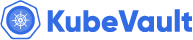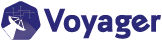You are looking at the documentation of a prior release. To read the documentation of the latest release, please
visit here.
RBAC Roles
Kubernetes 1.6+ comes with a set of pre-defined set of user-facing roles. You can create ClusterRoleBindings or RoleBindings to grant permissions to your Github teams or Google groups. Say, you have a Github team called ops. You want to make the members of this Github team admin of a cluster. You can do that using the following command:
echo "
kind: ClusterRoleBinding
apiVersion: rbac.authorization.k8s.io/v1beta1
metadata:
name: ops-team
subjects:
- kind: Group
name: ops
apiGroup: rbac.authorization.k8s.io
roleRef:
kind: ClusterRole
name: cluster-admin
apiGroup: rbac.authorization.k8s.io
" | kubectl apply -f -