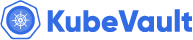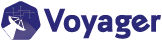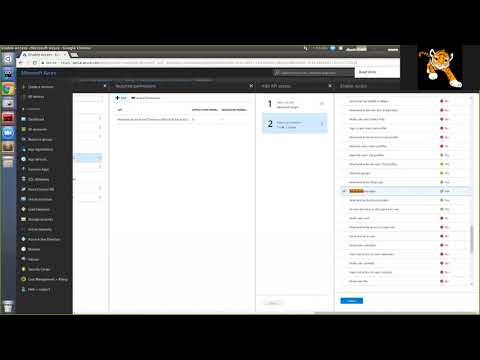You are looking at the documentation of a prior release. To read the documentation of the latest release, please
visit here.
Azure Authenticator
Guard installation guide can be found here. To use Azure, create a client cert with Organization set to Azure.For Azure CommonName is optional. To ease this process, use the Guard cli to issue a client cert/key pair.
$ guard init client [CommonName] -o Azure
Client Credential mode
Guard can be configured with client credential mode which uses service principal with persistent access(application permission) to Microsoft Graph API. This mode is the defualt when --azure.auth-mode is not specified.
Deploy guard server
To generate installer YAMLs for guard server you can use the following command.
# generate Kubernetes YAMLs for deploying guard server
$ guard get installer \
--auth-providers=azure \
--azure.auth-mode=client-credential \
--azure.client-id=<application_id> \
--azure.tenant-id=<tenant_id> \
--azure.verify-clientID \
> installer.yaml
$ kubectl apply -f installer.yaml
Note: guard take
<application_secret>from environment variable AZURE_CLIENT_SECRET.
Procedure to find <application_id>, <application_secret> are given below. Replace the <tenant_id> with your azure tenant id.
Azure Active Directory has different instances for sovereign clouds. To use those, set --azure.environment flag to one the following values:
- AzurePublicCloud (default)
- AzureChinaCloud
- AzureGermanCloud
- AzureUSGovernmentCloud
# generate Kubernetes YAMLs for deploying guard server
$ guard get installer \
--auth-providers=azure \
--azure.environment=AzureChinaCloud \
--azure.client-id=<application_id> \
--azure.tenant-id=<tenant_id> \
--azure.verify-clientID \
> installer.yaml
$ kubectl apply -f installer.yaml
Please note that, since 0.2.1 release, Guard server will return AAD group uid as groups in UserInfo. To use AAD group names, set the --azure.use-group-uid=false flag to Guard server binary. Please note that multiple AAD groups can use the same name. Consider the potential securtiy implications of using group names in UserInfo.
# generate Kubernetes YAMLs for deploying guard server
$ guard get installer \
--auth-providers=azure \
--azure.use-group-uid=false \
--azure.client-id=<application_id> \
--azure.tenant-id=<tenant_id> \
--azure.verify-clientID \
> installer.yaml
$ kubectl apply -f installer.yaml
Configure Azure Active Directory App
Configuring Azure AD as a auth provider requires an initial setup by Global Administrator of such AD. This involves a complex multi-step process. Please see the video above to setup your Azure AD.
Sign in to the Azure portal. Please make sure that you are a
Global Administratorof your Azure AD. If not, please contact your Azure AD administrator to perform these steps.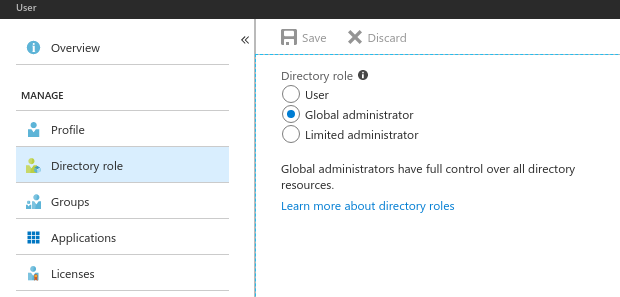
Create an Azure Active Directory Web App / API application
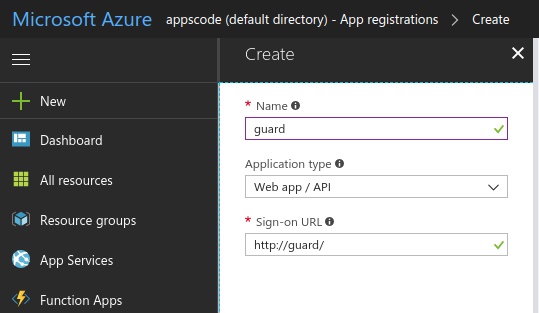
Use the Application ID as
<application_id>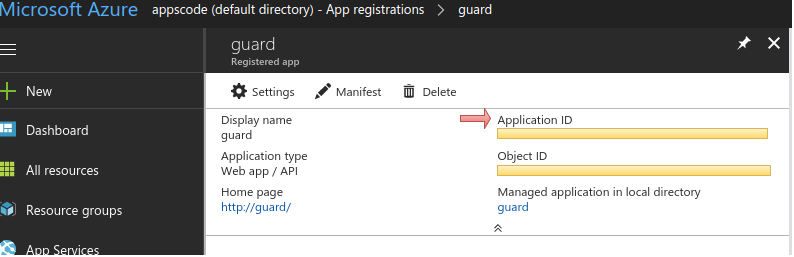
Click on the Settings, click on the key , generate a key and use this key as
<application_secret>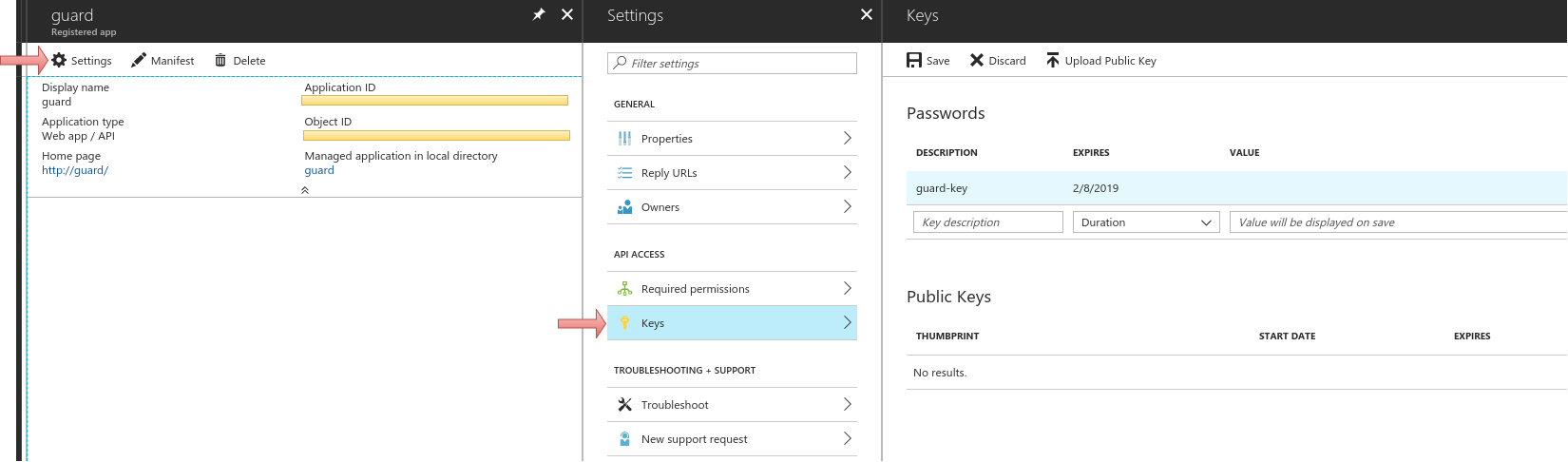
Add Microsoft Graph api with application permission
Read directory dataand delegated permissionRead directory dataandSign in and read user profile.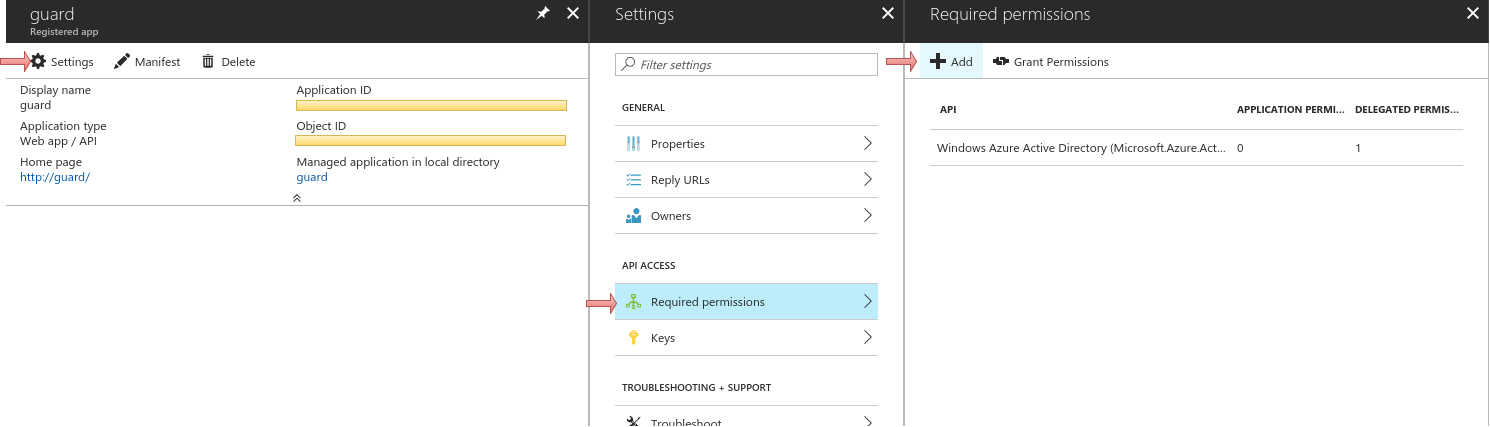
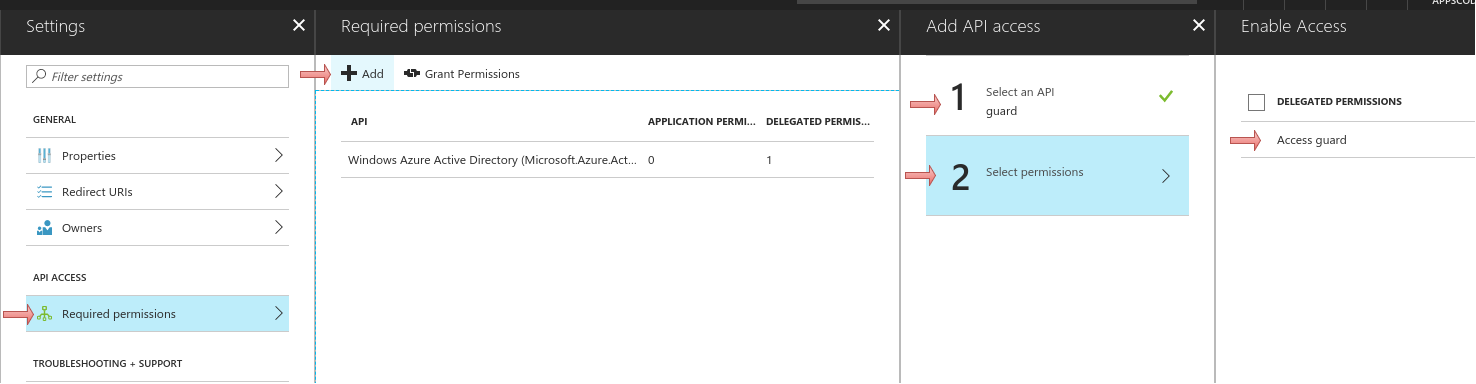
Now grant grant the permission from step 5 for all account to this application by clicking the
Grant Permissionsbutton. Afterwards, check the permissions for this application to confirm that grant operation was successful.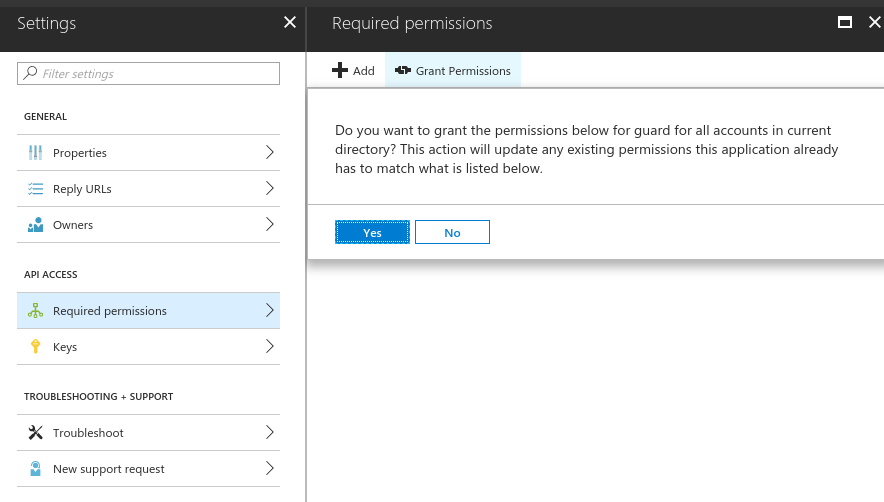
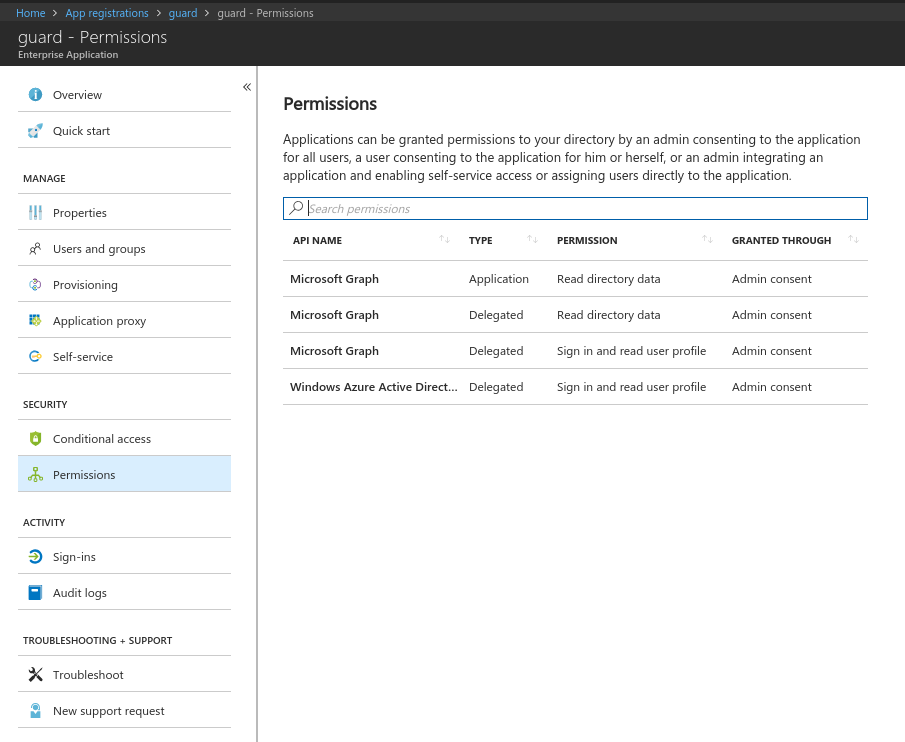
Create a second Azure Active Directory native application
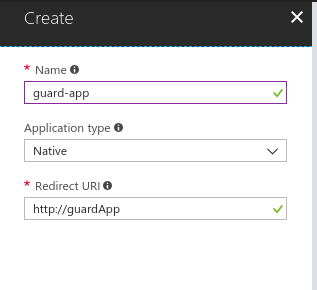
Use the Application ID of this native app as
<client_id>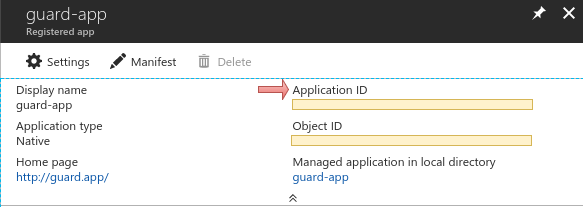
Add application created at step 2 with permission
Access <Application_Name_Created_At_Step_2>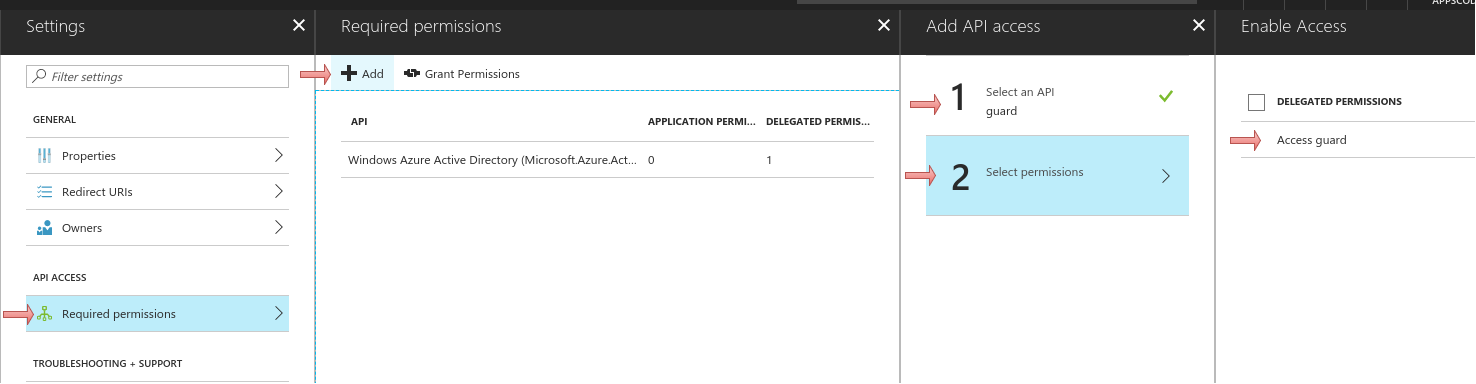
On-Behalf-Of(OBO) mode
Guard can be configured with on-behalf-of(OBO) mode which uses service principal with delegated access to Microsoft Graph API. This mode requires lower Graph API privilege than “client credential” mode does. The configuration is almost identital to “client credential” mode except the AAD application configurations.
Deploy guard server
To generate installer YAMLs for guard server you can use the following command.
# generate Kubernetes YAMLs for deploying guard server
$ guard get installer \
--auth-providers=azure \
--azure.auth-mode=obo \
--azure.client-id=<application_id> \
--azure.tenant-id=<tenant_id> \
--azure.verify-clientID \
> installer.yaml
$ kubectl apply -f installer.yaml
Note: Guard takes
<application_secret>from environment variable AZURE_CLIENT_SECRET.
Configure Azure Active Directory App
You will still need to create client application and server application as you do in “client credential” mode. The only differences are:
server application requires
User.ReadandGroupMember.Read.Alldelegated permissions to Microsoft Graph API.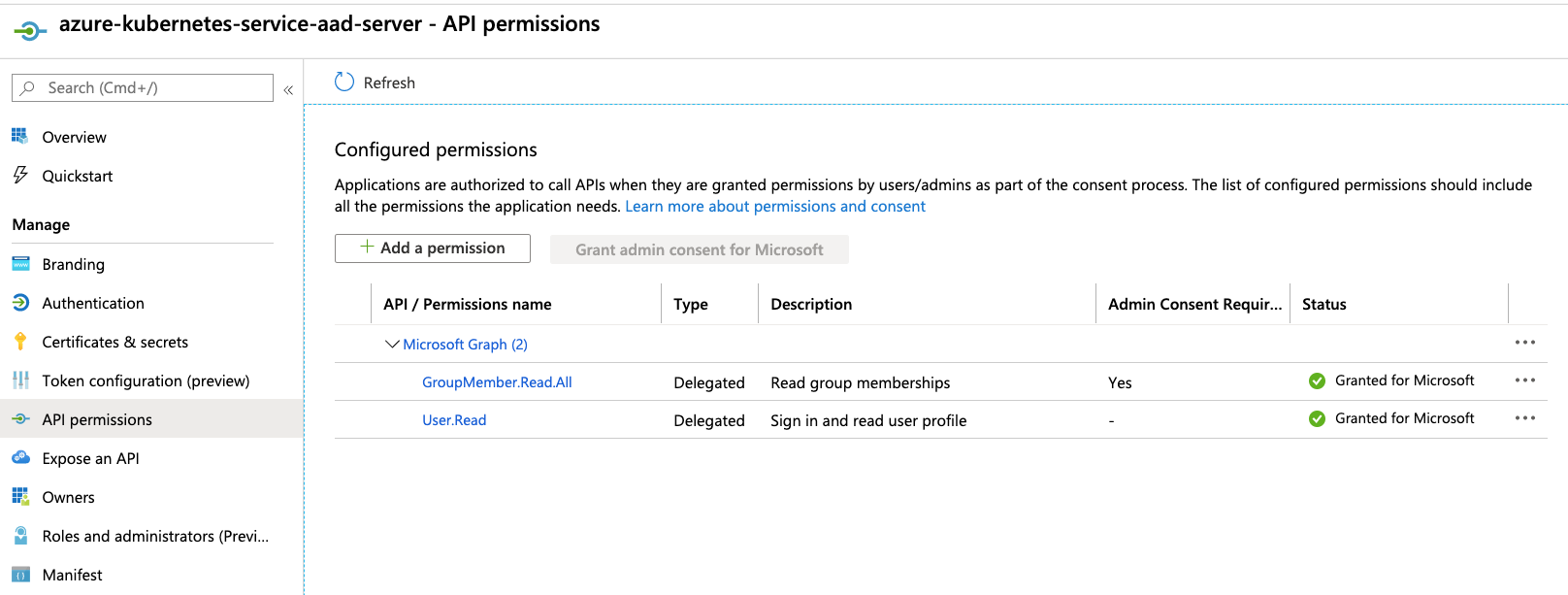
client application only needs delegated permission to the server application
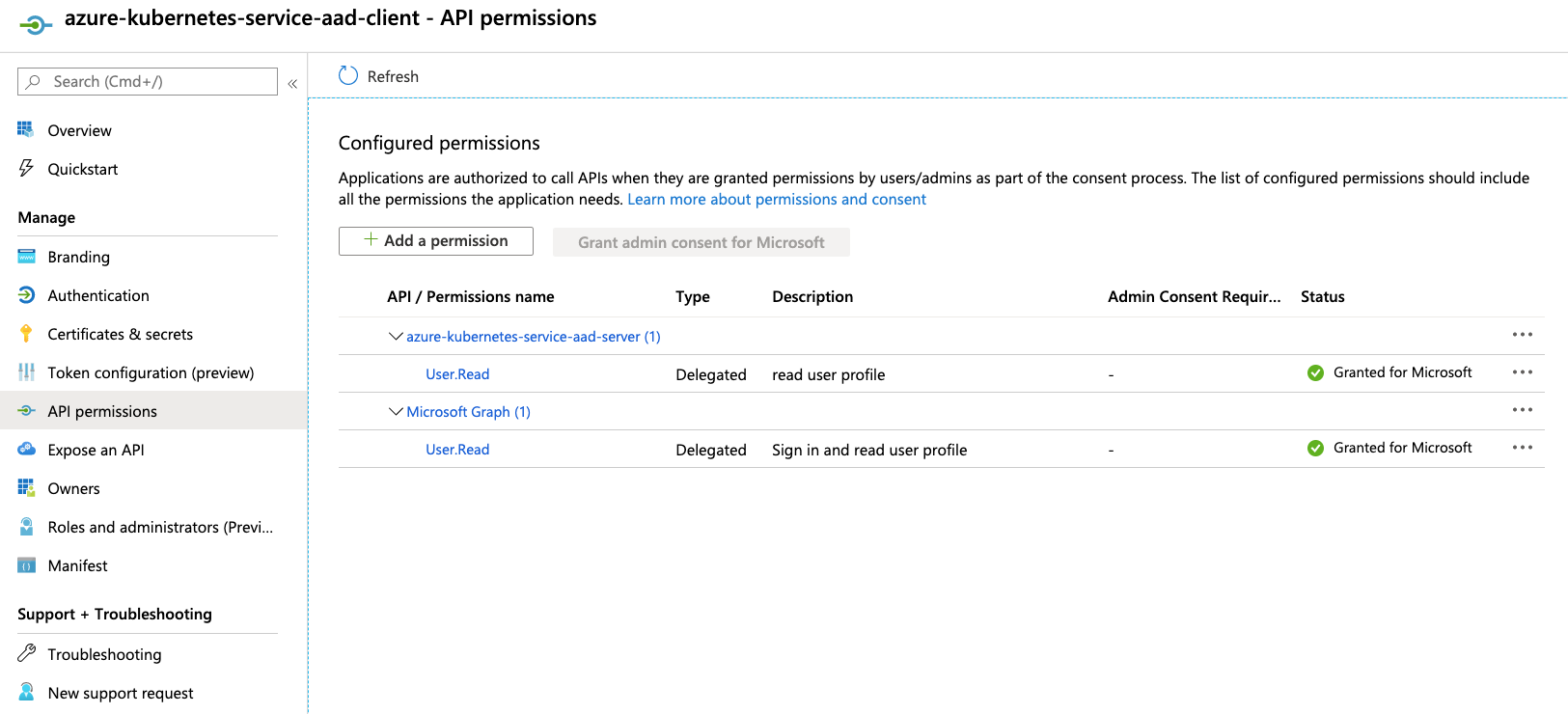
Configure kubectl
kubectl config set-credentials <user_name> --auth-provider=azure \
--auth-provider-arg=environment=AzurePublicCloud \
--auth-provider-arg=client-id=<client_id> \
--auth-provider-arg=tenant-id=<tenant_id> \
--auth-provider-arg=apiserver-id=<application_id>
Procedure to find <application_id>, <application_secret> and <client_id> are given above. Replace the <user_name> and <tenant_id> with your azure username and tenant id.
Or You can add user in .kube/config file
...
users:
- name: <user_name>
user:
auth-provider:
config:
apiserver-id: <application_id>
client-id: <client_id>
tenant-id: <tenant_id>
environment: AzurePublicCloud
name: azure
The access token is acquired when first kubectl command is executed
$ kubectl get pods --user <user_name>
To sign in, use a web browser to open the page https://aka.ms/devicelogin and enter the code DEC7D48GA to authenticate.
After signing in a web browser, the token is stored in the configuration, and it will be reused when executing next commands.
Skip Graph API call when overage indicator is not present
When the client is configured to emit groups claim, it is possible to skip Graph api call when there is no overage indicator.
To enable skipping the graph api call, add below option to guard
--azure.graph-call-on-overage-claim
Skipping clientID validation
It is a best practice to validate token’s aud claim against specified clientID.
However, if it is desired to disable such validation, update below option
--azure.verify-clientID=false
Further Reading:
- https://docs.microsoft.com/en-us/azure/active-directory/develop/active-directory-integrating-applications
- https://github.com/kubernetes/client-go/blob/master/plugin/pkg/client/auth/azure/README.md
- https://docs.microsoft.com/en-us/azure/active-directory/develop/v2-oauth2-on-behalf-of-flow
- https://docs.microsoft.com/en-us/azure/active-directory/develop/access-tokens#payload-claims
- https://docs.microsoft.com/en-us/azure/active-directory/develop/access-tokens#validating-tokens